BugTrack
The Bug Tracking System developed by CyberQuest Systems is a networked, secure, scalable defect management and tracking system.
Bug Tracking System (BTS) is a Multi-User system developed for use by developers/ testers to record, track and monitor the progress of bugs detected in a software project.Bug Tracking System can reside on any number of client machines with the database of bug information on the database server.
- More on Bug Track or Kindly contact us at - Info@CyberQuest.com
CQwriteS
CQwriteS, using CyberQuest’s “Proprietary Technology”, CyberQuest has released it’s first Salvo of the App product.
CQwriteS is a unique way of typing, drawing, writing and signing on multi-page PDF documents as well as creating and sending multi-page drawings, documents and notes. This is done using the virtual keyboard for typing text, hand writing in any language, drawing images on single page documents or even on multi-page PDF documents (Open or Password protected) and sending them to anyone right from your palm of your hand using CQwriteS, via eMail, MMS (Multimedia Message Service), saving to the device’s Photo Album, Sending images to your Facebook account, or your Tweet account or Printing on a WiFi Printer using the device’s AirPrint functionality. This App also allows the users to store files, edit file names and much more. CQwriteS can be installed on Apple devices (iPhone, iPod and iPad) which have an iOS of 4.3.5 and higher.
For purchasing the product, please click on the link here
For more details on how to use the product please click on the link here to View / Download
CQwriteS_+
CQwriteS_+ has all the features of the CQwriteS and many more including CyberQuest’s Proprietary “Irregular Crop-&-Paste” technology, from Images and/ or PDF files which allows users to Crop & Copy any image simply by using a finger/ stylus in any shape the user wants and Paste the same on any PDF or on any other image on the Apple’s iPad, iPhone or iPod which uses iOS 4.3.5 and above. This allows the user to edit any and all photos within the Photo Album as the user sees fit.
Some of the best features include CyberQuest’s “Wrist Pad” Technology for the user to rest their wrist/ palms comfortably whilst writing in their own handwriting or text typing. This new version of CQwriteS_+ allows the user to include additional pages within a PDF file or an Image file or delete any page from within a PDF file. It also It also allows the user to send any page from within any Multi-Page document thru MMS (Multi Media Service), Email, Facebook, Tweet, Photo Album, Printer and so on. The user can create a copy of any existing file, incase the user wants to retain the original and make changes to the copied version and so on.
CQwriteS_+ can be installed on Apple devices (iPhone, iPod and iPad) which have an iOS of 4.3.5 and higher.
For purchasing the product, please click on the link here
Follow us on facebook, Please click on the link here
For more details on how to use the product please click on the link here to View / Download
CropIt®
Get ready to “CropIt”!!!
 “CropIt” is an, ALL-IN-ONE solution for professionals on the go. This revolutionary productivity tool allows business people from all industries; real estate agents, doctors, lawyers, engineers; to process documents seamlessly, share them with colleagues and save them right on the device. On iOS devices, reviewing documents, cropping in free form and sending for review is now as simple as Crop & Send!
“CropIt” is an, ALL-IN-ONE solution for professionals on the go. This revolutionary productivity tool allows business people from all industries; real estate agents, doctors, lawyers, engineers; to process documents seamlessly, share them with colleagues and save them right on the device. On iOS devices, reviewing documents, cropping in free form and sending for review is now as simple as Crop & Send!
This ultimate app also functions as an incredible photo editor that can take images from your phone/email, re-format them in any shape or size, with CyberQuest's Proprietary Technology of irregular/ freeform cropping functionality, and sends them back to colleagues, friends, and of course family. Create your very own "CropIt” network by logging onto Facebook and tagging friends with these super cool creations! Tweet, MMS, Print or add these unique creations back into your photo album!
CropIt features include:
- SIRI functionality for creating copy on the go
- On iOS devices - free-form crop & paste functionality
- Redo/Undo files
- Save/ Send only the cropped Image
- Another first! Create a copy of your document to edit differently for future use
- Create your own single or multi page documents
- Add or delete page(s) anywhere in the document
CropIt has been designed from the ground up to enhance the productivity of professionals on the go! This solution is available on the Apple iTunes App store!
Follow us on :
Facebook Twitter YouTube Pinterest
CropIt can be installed on Apple devices (iPhone, iPod and iPad) which have an iOS of 4.3.5 and higher.
For purchasing the product, please click on the link here
For more details on how to use the product please click on the link here to View / Download
BugTrack
This tabpage gives all the essential details about the bug being entered. The bug no. is auto-generated. The project details are picked up from the project master. Facility for entering the date is done through an attractive popup calendar. Context sensitive help for each field is displayed in the status bar.

Administration
This tabpage is required to be accessed by the systems administrator, who allots the user a user name, a password and the required access to the system.

Bug Details
This tabpage consists of bug details in a textual format. In the Recreating Bug field the detailed steps of how the bug was detected is mentioned. The developer can add his own notes as and when he fixes the bugs.

Elite
Elite is a compact, powerful and user friendly email client application.
The aim is to provide a new paradigm in email usage - 'moving from folder driven email to a contact driven email.
This means that emails can be organized, based on your own created contacts as well as the already provided folders. The user, views Incoming and Outgoing mail with reference to contacts.
The user interface is designed, keeping this new paradigm in mind. A taskbar icon represents the "Contact List" popup which gives easy access to all mail sent and received from various Contacts.
- More on Elite or Kindly contact us at - Info@CyberQuest.com
Elite
A compact, powerful and user friendly email client application with an extremely easy to use User Interface. Switching to folder based view is just a click away.
Elite Contacts

Elite Folders

FaxPlus
FaxPlus is the first Windows CE based faxing software and only WYSIWYG fax software available for the Handheld PC.
The intuitive user interface with simple-to- use drawing tools makes FaxPlus a simple yet powerful tool in your handheld communications arsenal.
Some of the features of FaxPlus are - it uses the Class1 (Group3) fax standard, the user can quickly fax handwritten notes, draw/fax precise diagrams using the tools provided, Imports text and Pocket Word files, and draws over them using CyberQuest's Proprietary Technology.
- More on FaxPlus or Kindly contact us at - Info@CyberQuest.com
About FaxPlus
FaxPlus for Windows CE is the first and only WYSIWYG fax software available for the HPC. The intuitive user interface with simple-to-use drawing tools makes FaxPlus a simple yet powerful tool in your handheld communications arsenal.
FaxPlus Features
Uses the Class1 (Group3) fax standard.
Quickly faxes handwritten notes.
Draws/Faxes precise diagrams using the tools provided.
Imports text and Pocket Word files, and draws over them using CyberQuest's Proprietary Technology.
FaxPlus at Work
See how FaxPlus can simplify your life and address your fax requirements!



NetDiscover
NetDiscover is an integrated set of network information tools that combines many network utilities into an easy to use Java environment.
This flexible and modular tool has been designed keeping in mind the needs of a Java developer as well as a user on the corporate network.
A Java developer can use the individual Java beans to address common networking problems by integrating them with existing applications and systems.
This product has Novell's Yes, Tested & Approved logo.
- More on Net Discover or Kindly contact us at - Info@CyberQuest.com
About

Finger
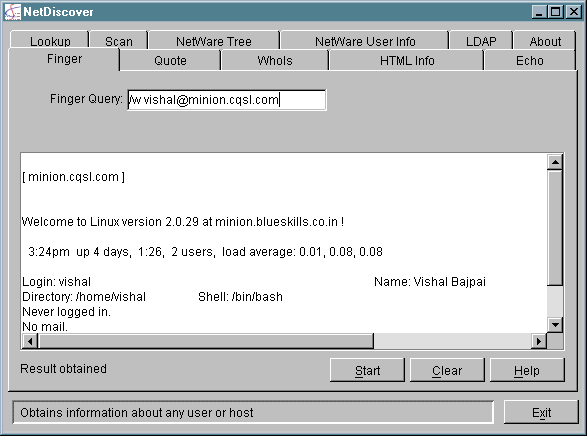
Quote

Whols

HTML Info

Echo

Lookup

Scan

NetWare Tree
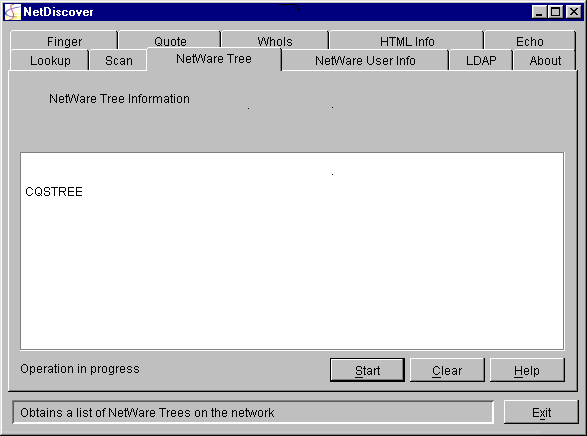
NetWare User Info

LDAP

ORBET
ORBET is a full-fledged JAVA Bean application for creating Organizational charts.
It uses Java Foundation Classes (Swing). You can use ORBET to create a chart, showing an organization's structure or relationships of people and positions.
It also provides the facility to add additional information such as a Telephone Number, a FAX Number or a Department Name to any position in your organization chart.
This product has Novell's Yes, Tested & Approved logo.
- More on ORBET &or Kindly contact us at - Info@CyberQuest.com
ORBET provides context sensitive menus for easy operations.

Various connector styles including various line thickness, line styles and colors

Various layout and orientation options for arranging the nodes
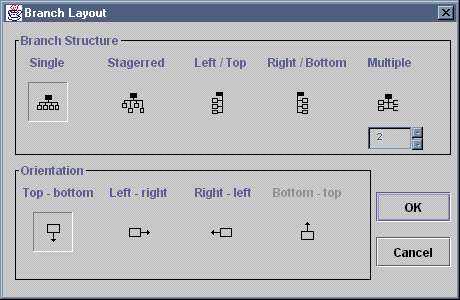
Support for system fonts.

Various line styles and thickness.

Various box shapes and borders for customizing the nodes.

Different pattern fills for the nodes

Various gradient fills for the nodes.
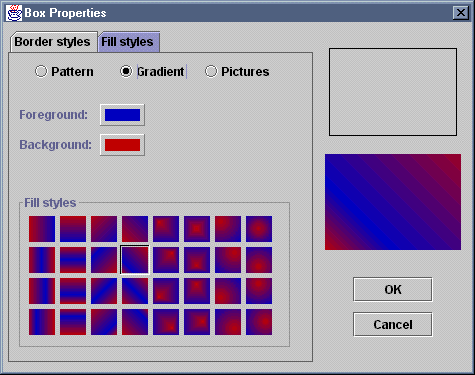
Support for loading GIF and JPEG images for the nodes

PMS
PMS is another enterprise solution product from CyberQuest Systems.
The Personnel Management System is an easy to use and scalable system for any organizational use. It allows the user to easily store and modify details of individual employees.
PMS has been developed using Sybase as the database backend and PowerBuilder as the front end for user friendly interface.
- More on PMS or Kindly contact us at - Info@CyberQuest.com
Introduction
Personnel Management System (PMS) is an enterprise wide system developed with a view to manage an employee’s personal information.
It is designed to include the following information about an employee :
- Personal details.
- Highest educational qualifications.
- Office/Home address both in India as well as US/Canada (as applicable).
- Pay details.
- Access details to the system.
- Resume.
It is a two-tier client/server system, wherein the database (any ODBC compliant) resides on any server and the client on any windows-based machine (Windows 95/NT). Multiple users can simultaneously log on to the system and can access data from the server, depending on the access granted to him/her by the systems administrator.
Personal Information

Employees address details
Depending on where the employee is located, his address page has been customized to meet all eventualities. Following are the screen shots of employees in India and the US. Utmost care has been taken to ensure that consistent standards are followed throughout the application. All data fields can be accessed either by mouse clicks or by means of accelerator keys. Wherever required, fixed formats are provided e.g., telephone/fax numbers, pin code, etc. Context sensitive help for each data field appears in the status bar below, whenever that field has focus.
This one is showing the home address of the employee in India

Office Address - India
The following screen shot shows the office address of the employee in India. Since in this case the office address would be constant for each employee, the data is copied into all fields as soon as you insert a row for that employee, instead of keying in the same data again and again for each employee, except the phone extension number and the email address. However, the choice to override each field is with the data entry operator.

Employees Pay details
This application is not designed to replace the payroll application of an employee, but to give an overview of the various allowances being paid to the employee, depending on his location, i.e., India or the US/Canada. Separate provisions have been made for each location and the relevant fields are accessible depending on the location chosen. The following screen shot shows the pay details of an employee working in India.
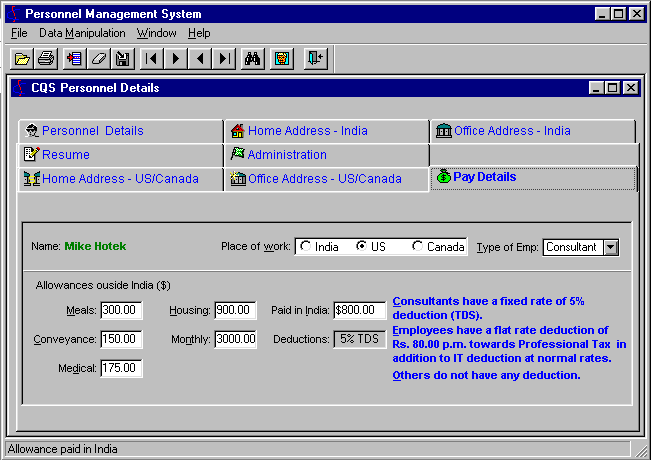
Access rights
Depending on the rights given to users to access this application, only those personnel can logon to the application and can either view or edit the data of employees. In this case three levels of access rights have been provided. Access level 1 is the lowest amount of rights and level 3 denotes the highest amount of rights given to a user. Only the person with the highest amount of rights can access this tab page and give rights to other users. Following is the screen shot of the Administrator tab page.

Employees Resume
There is a standard resume format for all employees of this company, which is stored in a Word document. This data could be stored either in the database or in a separate folder outside the database. The data, already existing in the database is automatically updated in the resume and the data, which is additionally required to be keyed in, can be done through the Word application. Word is invoked here thorough OLE, by double-clicking the icon as shown in the following screen shot. Access to this tab page is also restricted.

Browsing
Navigation keys have been provided on the toolbar at the top to browse through each employee’s data, in addition if the user wishes to view a particular employee’s data, then he can do so by clicking the search icon in the toolbar. On doing so he is provided with another window from which he can choose a particular employee by double clicking on his name, which will directly take him to that employee’s details. Following is the screen shot of the same functionality.

Conclusion
This is a very compact and manageable form of data management of employees in a company. The above application can easily be customized to suit any particular need of a company.
SkillsDB
SKILLS DB is a database which tracks the skills of a client’s consultants. Based on project requirements, which are entered into the search engine of the database, the consultants whose profiles match the requirements are shortlisted for further necessary action.
The following tasks are performed by SkillsDB:
Identification of resources that might be appropriate for a particular engagement
Identification of shortages or excesses in a particular skill area.
Identification when skills are ageing renewal is a part of the consultants quarterly plan.
Supports RFP responses
Click here for more information.
orKindly contact us at - Info@CyberQuest.com
Visual LDAP
Visual LDAP v1 is an LDAP client application that provides a visual interface to the online directory structure on a remote or local server.
The data on the server is displayed in a tree hierarchy giving a clear picture of the information. All operations are simplified to mere point and click.
It offers both access and update capabilities on a directory entry, allowing directory information to be managed as well as queried.
Another salient feature is that it can dump the information on the server onto an ASCII file using the LDIF standards and use this data dump to access and update the information on the local diskThis product has Novell's Yes, Tested & Approved logo.
- More on Visual LDAP or Kindly contact us at - Info@CyberQuest.com
Evaluate our LDAP Products Now!
CyberQuest Systems is making components from its range of LDAP products, available for evaluation. If you are interested in joining our evaluators program, contact us at Info@CyberQuest.com.
LDAP Client
CyberQuest Systems LDAP clients offer features and functionality not available in any other LDAP client. Our LDAP clients (Windows 32 bit native or in Java) are version 2 and 3 compliant. If you develop, test, or work with LDAP, our clients can help you.
For more information, or to join our evaluators program, contact us at Info@CyberQuest.com
Click Here To Download
Visual LDAP
The latest and most advanced LDAP client. The intuitive user interface allows the user to manage information on an LDAP server easily and quickly. It is a powerful, comprehensive, and flexible client with an extremely user friendly interface.
Click Here To Download
Click Here To Download
LDAP Integration and Migration Tools
In addition to clients , CyberQuest Systems offers a range of tools to help you maintain, administer and work with LDAP. Our integration and migration tools help in systems integration by taking advantage of legacy systems with LDAP.
Our access and control tools simplify administration and maintenance of LDAP servers and applications. All our tools are designed to assist LDAP users and are almost endlessly customizable.
LDAP Feedback
Your comments and suggestions are valuable to us.
For information on joining our evaluators program, contact us at Info@CyberQuest.com
CQS LDAP Client at work Login

Search

Add

Modify

Advanced

Visual LDAP WinClient at Work Login

Main Screen

Add Entry

Add Attributes

CQS Visual LDAP JavaClient at work Manipulate an entry

Manipulate the attributes







